![]() Anyone who rents or owns a domain knows that its registration will expire unless it is renewed. An expired domain can cause loads of issues for groups who rely on the accessibility of said domain whether they are large or small. One major issue that can stem from an expired domain in which you may have forgotten to renew is that a “squatter” could potentially register that domain under their own name and grab your valuable traffic for themselves. With the new Domain Expiration Wizard you can monitor down to the day of when your domain will expire. This is done by checking against the registrar to determine the time remaining so that you can renew your registration before it becomes too late. This is only one of the new wizards included in our latest release of Nagios XI 2014.
Anyone who rents or owns a domain knows that its registration will expire unless it is renewed. An expired domain can cause loads of issues for groups who rely on the accessibility of said domain whether they are large or small. One major issue that can stem from an expired domain in which you may have forgotten to renew is that a “squatter” could potentially register that domain under their own name and grab your valuable traffic for themselves. With the new Domain Expiration Wizard you can monitor down to the day of when your domain will expire. This is done by checking against the registrar to determine the time remaining so that you can renew your registration before it becomes too late. This is only one of the new wizards included in our latest release of Nagios XI 2014.
The Domain Expiration wizard can be ran in a few easy steps:
- First, Enter the address of your domain:
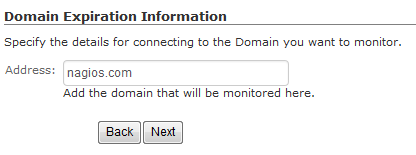
- Next, you will need to give it two thresholds. In this example, we want Nagios XI to warn us if the domain is going to expire in 30 days, and then we want a critical alert when the expiration is within 10 days:
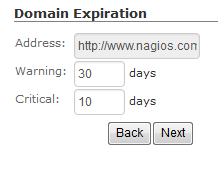
Finally, you will set up your basic check and notification settings as you would with any other wizard. That’s it, a very simple wizard to set up for the valuable information you will reap!
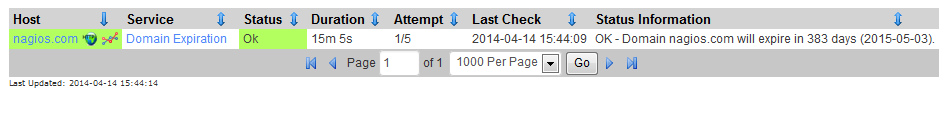
This wizard comes prepackaged with Nagios XI 2014. If you would like to try out the Domain Expiration Wizard and see the latest version of Nagios XI 2014 in action you can download a fully functional Free 60 Day Trial.
Don’t forget, Nagios World Conference 2014 is fast approaching! Register today and save $100 on your conference pass!















If you’d like to read that post into spanish, visit the following URL: http://www.nagios-do.org/?p=555