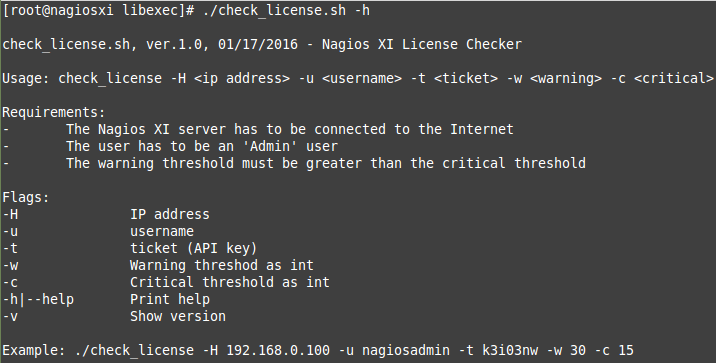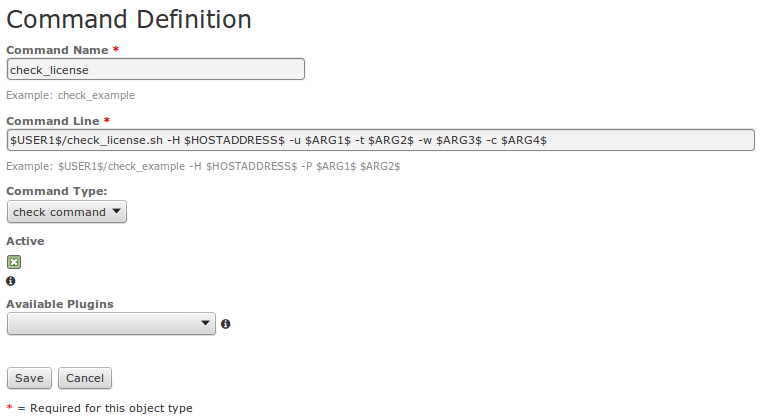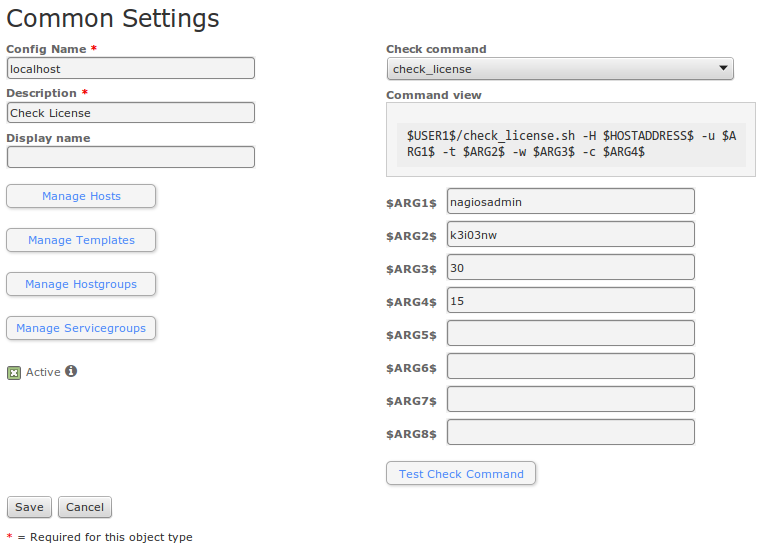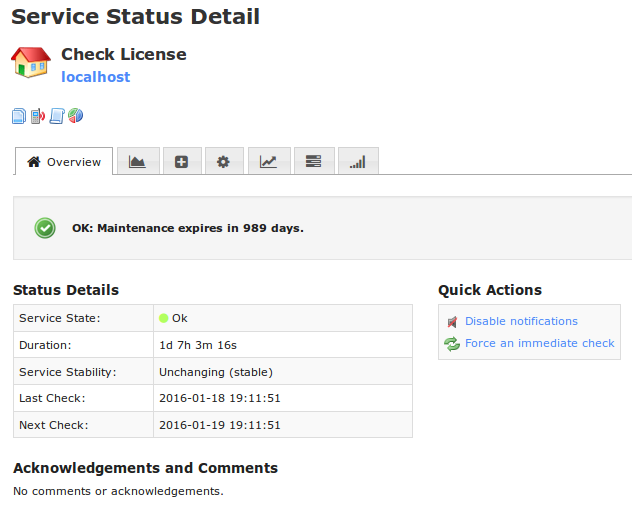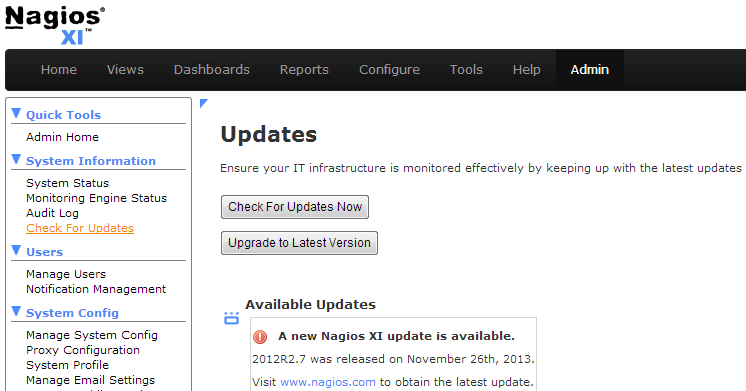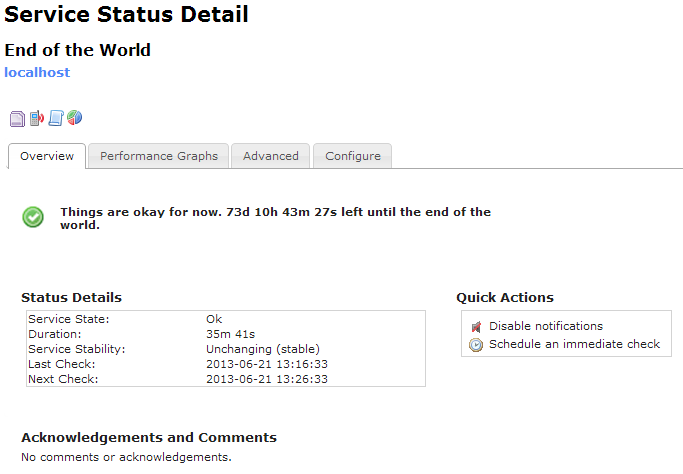There are a few ways to set up a Nagios XI license maintenance status check. It is also very easy to check the Nagios XI license maintenance status inside Nagios XI. Here’s how…
Once logged in to Nagios XI you can navigate to the Admin menu then click on the License Information link on the left (However, many administrators simply forget to do so!). From the License Information screen you can view the time remaining on your license and/or click the renew now link to begin the renewal process. That’s all there is to it; nice and easy!
Setting Up a license Status Check in Nagios XI
Some Nagios XI users showed interest in setting up a license status check in XI. Having such a check makes perfect sense. If you were notified that your license is about to expire, you would renew it on time thus avoiding any possible service interruptions. Also, you may be running several Nagios XI instances. You wouldn’t want to log in to each one just to check when each license expires. You could monitor all of the licenses from one central Nagios XI server.
I wrote a small bash script, which can be used to set up a license status check in XI. You can download the plugin from here:
http://assets.nagios.com/downloads/nagiosxi/scripts/check_license.sh
Install it as you would normally install any other plugin in Nagios XI.
Admin -> Manage Plugins -> Browse -> check_license.sh -> Upload Plugin
You can test the plugin from the command line by running:
|
1 |
/usr/local/nagios/libexec/check_license.sh -H <ip address> -t <ticket> -w <warning> -c <critical> |
To view the usage (help) menu, run the plugin with passing a “-h” or “–help” flag.
After you verify that the plugin works from the command line (see the example in the help menu), you can proceed with setting up a command and a service check under the Core Config Manager in Nagios XI.
Save and Apply Configuration.
From the Nagios XI web interface go to the “Service Detail” menu and click on the newly added service. Schedule a forced immediate check to make sure the check returns the expected output.
For more information, please review our documentation (“Nagios XI – How To Set Up A Nagios XI License Maintenance Status Check“):
Happy Monitoring!