Nagios XI has always had the ability to let you know when updates to the software are available, displaying a message under the Admin area that looks like this:
This is great for just checking up on from time to time, but for most system administrators there are too many applications to be manually checking for updates, and since the whole point of Nagios is to notify you when something needs attention, it would seem far more useful to set this up in a way that would actively let you know when an update was available.
The solution for this was to re-implement the software update check as a Nagios check plugin, separate from the page code. This means that you can now set up a Nagios service to watch for software updates to XI, and get alerts when a new version comes out just like you would for anything else that needed attention on your network, saving you time and making it more likely that you will actually remember to apply updates when they become available. With that configuration, you will also have a service screen that looks like this:
While not yet present in XI by default, you can easily add this functionality to your existing installations. Simply download the plugin here to your plugins directory (/usr/local/nagios/libexec/), make it executable (`chmod +x check_xi_updates`), and create a service for it. You can find more information about those steps in the documentation and from a self-paced training video (customers only).


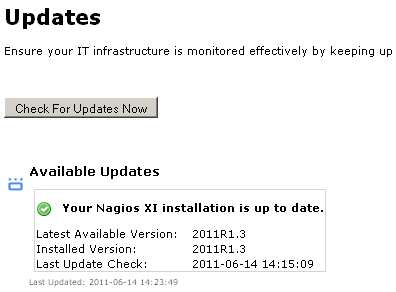
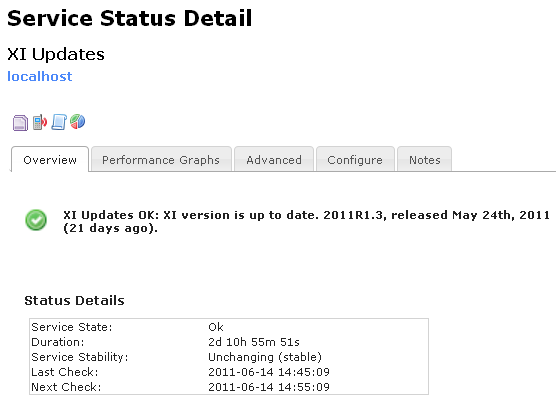












Hi,
I have installed Nagios 20111.5 version,When i click , Check for update now I am getting error as Check update failed.I have configured the proxy server as mentioned in the documentation and my yum update and wget are working fine.
Any help would be approciated.
thanks
Siju
Hi Siju,
Can you repost this to our support forum? You’ll have a better chance of getting the solution you need.
http://support.nagios.com/forum/
Thanks!
I confess that I have been getitng more and more into Nagios.I’ve found a plugin called NagiosQL that manages the configuration much easier with a mysql back-end, yet can be removed entirely as well, since it merely writes the files. (though also can perform sanity checks and trigger restarts). I have not made use of its managing remote nagios instances (via FTP) yet, but hope to try it out soon. Curious how it does the sanity check remotely, though restarts are just writing to the command file.I’ve also used the NSCA plugin to report results to my standby nagios instance (failover box) so that state is maintained if we should need to failover.Next I am looking into NRPE so that either the master or slave nagios server can check both nagios servers with the same configuration.
I had to go into /usr/local/nagios/libexec/utilsx.inc.php and comment out the HTTPPROXYTUNNEL, PROXYTYPE and PROXYUSERPWD lines to get things to work for me
Hello Steve, you have right, it works for me also. The problem is httpproxytunnel option – this seems not to work. I don’t know, if this depends from corporate proxies or is general a problem. Thx Stan.