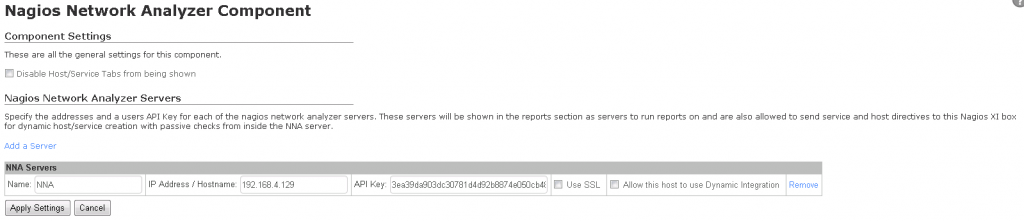In my previous article, I demonstrated how easy it is to passively monitor Linux machines with Nagios Remote Data Sender (NRDS) and Nagios XI. In today’s article, I will cover passive monitoring of Windows machines via NRDS.
Monitoring Windows machines via NRDS is no different than monitoring Linux boxes. You need to follow the same three steps:
- Adding Configuration
- Client Installation
- Configuring the host and its services
Step 1 – Adding Configuration
Go to Admin -> Monitoring Config -> NRDS Config Manager, click on Create Config, select Windows (32- or 64-bit) from the Operating System drop-down menu, and click on the Next button. You will see the Edit NRDS Config page. Most of the config options will already be populated for you with the default options. All you will need to do is type a config name, select a token from the drop-down menu, and click on the Apply button. For this example, we will be creating a config called “Win7x64”.
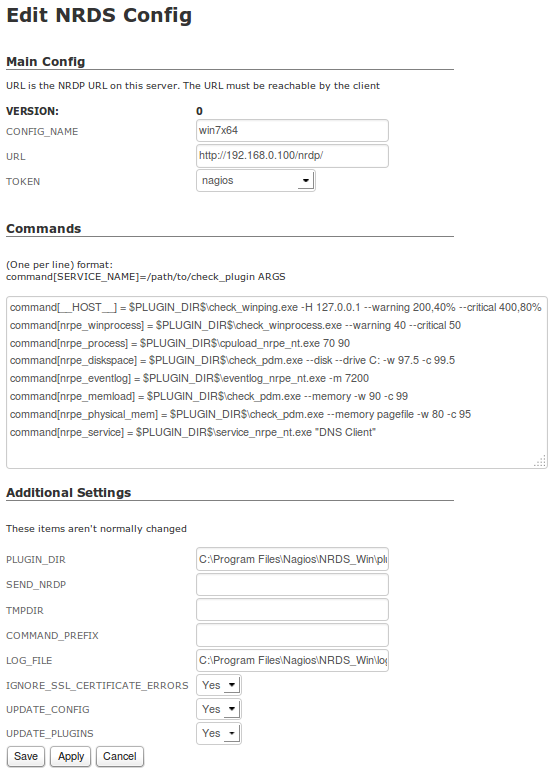
Continue reading ‘How to Passively Monitor Windows Machines with NRDS & Nagios XI’