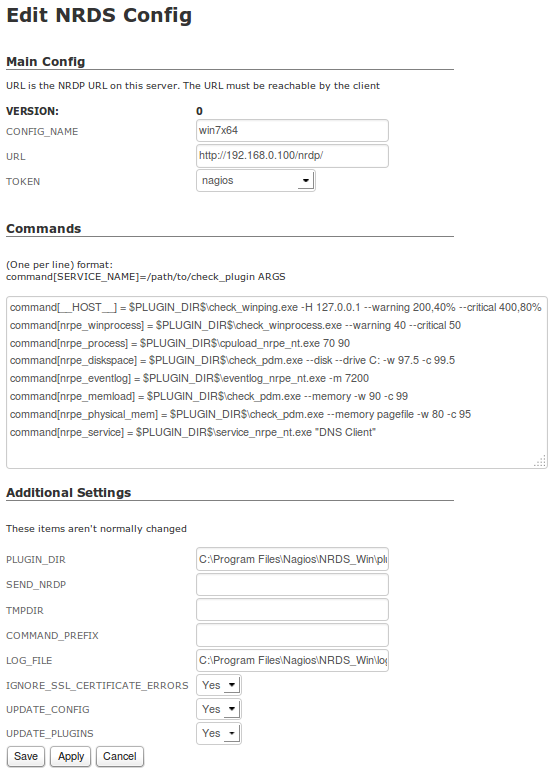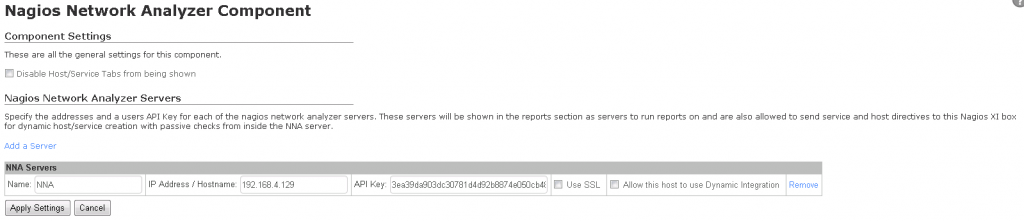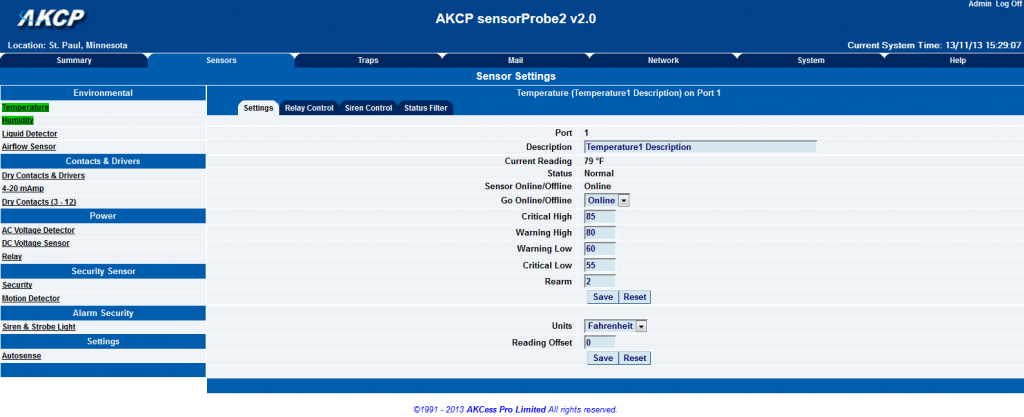Many times when you run out of disk space on the Nagios XI server or you don’t shut down the VM properly, you end up with crashed tables in the MySQL database. One way to solve this issue is to monitor the mysqld.log for errors, and fix the problems in a timely matter. You can easily achieve this goal by monitoring the MySQL logs via Nagios Log Server.
In this article, I will show you how to set up MySQL monitoring in Nagios Log Server, how to use simple searches and how to filter the results. Continue reading ‘How to Monitor MySQL Logs with Nagios Log Server’