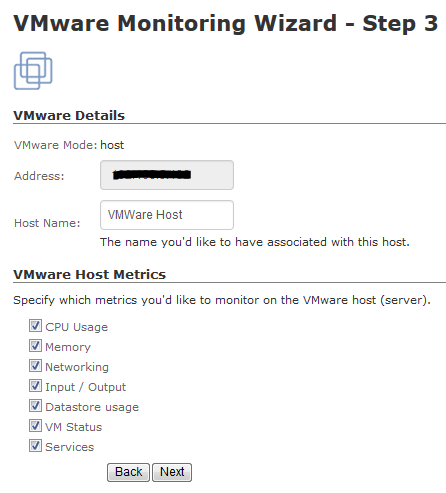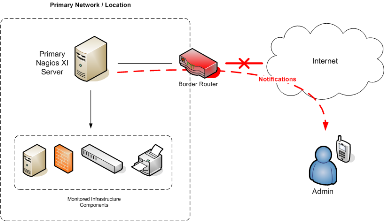Nagios XI is the most powerful IT infrastructure monitoring solution on the market. You can use it to monitor virtually anything. Although Nagios XI is typically meant for more “serious” work, you can have some fun with it as well! I guess I have been somewhat nostalgic lately… Do you remember when a gallon of gas used to cost less than a dollar? 🙂
In this article I will show you how to install the check_gas_price.py plugin, set up a dummy host, and add multiple services to it. This will allow you to check the gas prices in the USA. Then you may use the Capacity Planning component in Nagios XI Enterprise Edition to view the trends of gas prices in the USA.
First, download the check_gas_price.py plugin from this URL:
http://assets.nagios.com/downloads/nagiosxi/scripts/check_gas_price.py
Next, install the plugin from the Nagios XI web interface by going to: Admin –-> Manage Plugins –-> Choose File, then select the check_gas_price.py file and click Upload Plugin.
If you would like, you can view the plugins’ usage by typing in terminal:
|
1 |
/usr/local/nagios/libexec/check_gas_price.py -h |
Your output should look like this:
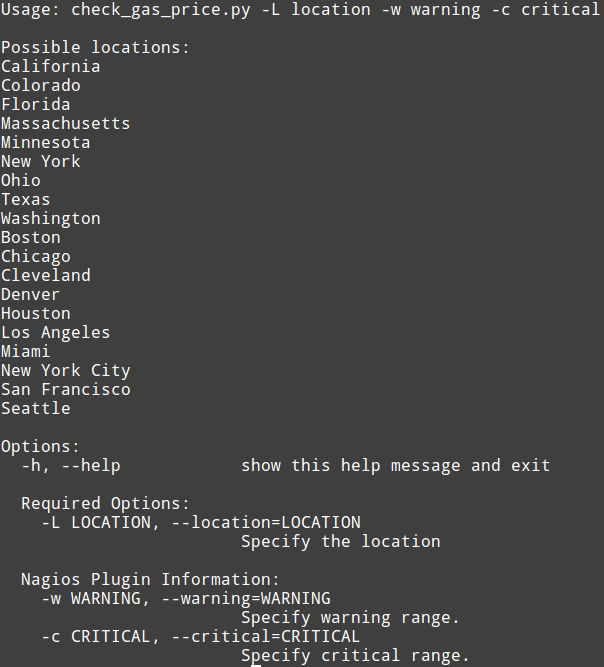
Continue reading ‘Monitoring Gas Prices Using Capacity Planning in Nagios XI’