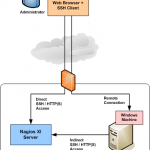The Nagios XI ec2 cloud image is now available in the following regions in 32 and 64 bit versions:
- US East (Virginia)
- US West (N. California)
- EU West (Ireland)
Additionally, the new version will automatically install the latest Nagios XI when if is first booted. This will eliminate the need to change AMI ID’s when new version come out. While it is convenient to not have to lookup the AMI ID, please be aware when you first start your instance the current version of Nagios XI is installed and compiled at boot. This will take at least 15 minutes before the instance will become available. The amount of time will depend on the instance size you create.
Another change was made to meet Amazon security guidelines and now all instances have an ec2-user account to be used for ssh access. This user has full sudo access and will login with a key pair as usual.
Additional documentation on using the Amazon cloud images for your Nagios XI deployment may be found on the Exchange.