With a project that started last December by translating comments from German, I’m relieved to see this project reach a stage where I feel comfortable showing the public. Nagios CCM (Core Config Manager) is a forked revision of the project NagiosQL 3.0 by Martin Willisegger. The code underneath dramatically overhauls the front-end logic, strives to improve X-browser compatibility, and ultimately paves the way for easier maintenance and improvements down the road. The database structure and underlying classes remain the same as the NagiosQL project, but the front-end has been entirely rebuilt, and the client side interactions are rewritten in JQuery in hopes to make community developments easier. Currently the Nagios CCM Beta only works on an XI install, but we’re hoping to release a community version that will work on Core installs later this year. New features in the Nagios CCM include:
- The ability to test host and service checks directly from the web interface
- Plugin documentation can be viewed from the web interface
- Search filters built into every page
- Improved pagination
- Group relationships can be see from both group->object and object->group directions.
- Improved user feedback from the database and it’s relationships
Although the Nagios CCM is far from finished, we wanted to give users a chance to check things out and get a feel for where this project will be headed.
If you’re a Nagios XI user, and you want to test out the CCM on your test environment, you can install the latest revision of the CCM with the following instructions.
|
1 2 3 4 5 |
Install Instructions: cd /tmp wget <a href="https://assets.nagios.com/downloads/exchange/nagiosccm/CCM.tar.gz">http://assets.nagios.com/downloads/exchange/nagiosccm/CCM.tar.gz</a> tar zxf CCM.tar.gz ./install-CCM.sh |
Access the new CCM Beta from the Nagios XI->Configure->Nagios CCM BETA (link).






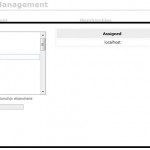













the last time I looked at nagiosQL (admittedly a while back now), the DB schema was a horrible mess, with pretty much no understanding of the whole ‘relational’ point of using something like mysql. Entirely unnormalized, you needed to add a host to a hostgroup in the host table, and then go add it again in the hostgroup table or it choked. Are things like that resolved?
In the version I’m currently working with, you only need to add the relationship in one place and it will work. The relationship will be visible from both directions in the new CCM, so if it’s a host->hostgroup relationship you’ll be able to see that a relationship exists if you access the information for the hostgroup.
great to hear.