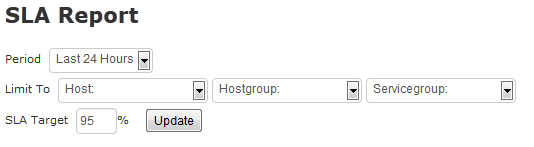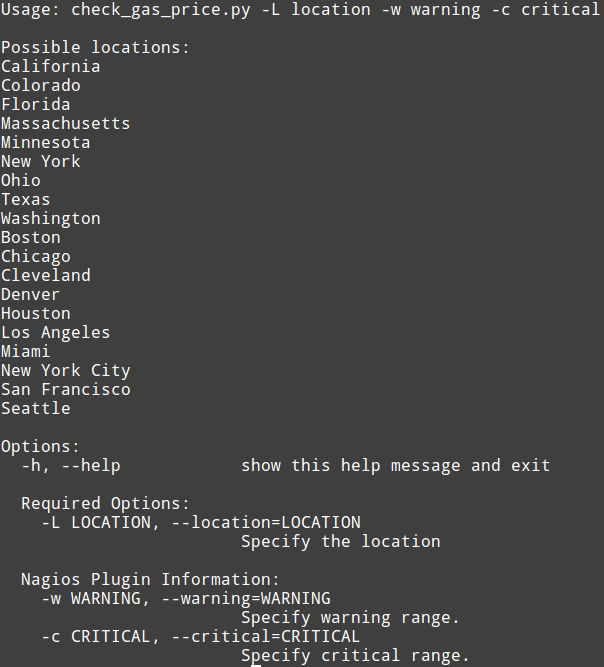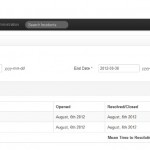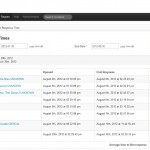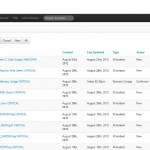If you are currently using both Nagios XI and Nagios Network Analyzer, the release of Nagios XI 2014 has made it very easy to add Nagios Network Analyzer reports in XI. All you need to do is to configure the Network Analyzer Component in Nagios XI. Here’s how you do it:
- From the Nagios XI Web interface, click on the Admin menu, then click on the Manage Components menu.
- Find the Nagios Network Analyzer Component and click on the Edit Settings button.
- Click the Add a Server button.
- Enter the required information, and click Apply Settings.
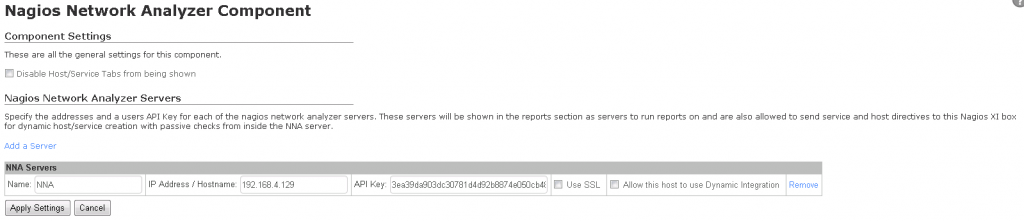
Continue reading ‘How to Add Nagios Network Analyzer Reports in Nagios XI’