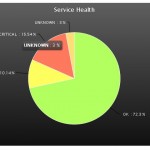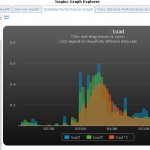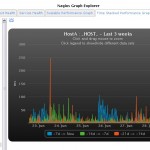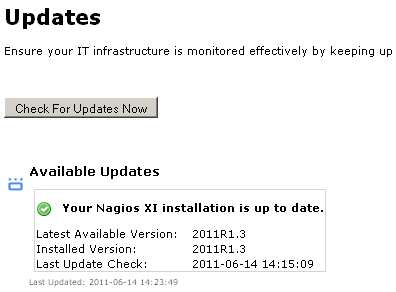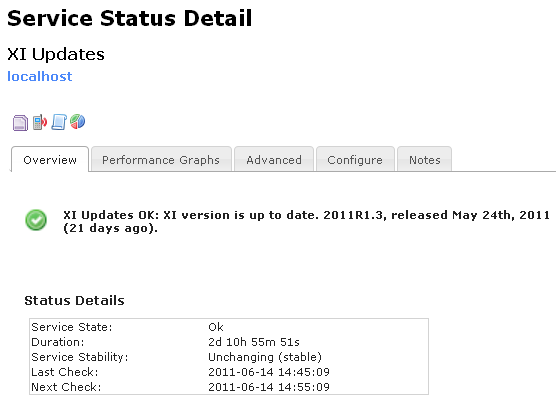My brother (a fellow programmer) once told me, “the solution is easy once you know what it is.” That’s been the case for the finishing touches needed to finally release a component that I’ve been excited about for a long time: The Nagios XI Graph Explorer. This component utilizes a javascript visualization library and allows users to easily zoom graphs, select custom time frames, and even stack time periods on top of each other to compare performance from one time period to the next. If you like data visualization, you’ll love this tool. Currently this download is for current Nagios XI customers only and can be downloaded from the Nagios XI Customer Downloads page, and I recommend using this with Firefox for maximum reliability. Special thanks to Nicholas Scott for accidentally pointing out the solution to the problem that’s been in front of my face the whole time ; )