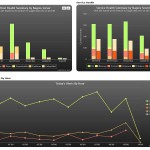This document describes how to automate adding and removing hosts and services in Nagios XI from the command line. Some administrators may have need to automate the process of adding and removing hosts and services in Nagios XI for use with cloud computing or large environments where solutions like Puppet or Chef may already be implemented. The procedures below outline how administrators can create their own automation solutions to safely add and remove hosts and services in Nagios XI while still maintaining the integrity of the monitoring environment.
Monthly Archive for June, 2012
Nagios Fusion 2012 Beta is now available for user testing! The beta is a free 60-day trial, but existing Fusion customers can use their current license key to authorized Fusion 2012. Nagios Fusion 2012 is a central dashboard and data aggregation for all of your Nagios installations. Fusion 2012 will integrate seamlessly with Nagios XI and Nagios Core 3.x installs, and requires no additional configuration changes on any of your Nagios servers. Requires Nagios XI 2011R2.5 or later for all XI features to be available.
Here’s a highlight of the current feature list:
- Unified authentication for all Nagios XI servers
- User-defined, customizable dashboards and menus
- Easily drill down to any Nagios server to find problems
- Fused Tactical Overview information
- Fused Health Summaries for Nagios servers
- Fused Alert Summary
- Fused Alert Histogram
- Fused Top Alert Producers
- Several new data visualizations
- Single Host or Service Dashlets (Nagios XI Only)
- Graph Explorer Timeline and Time-stacked graphs (Nagios XI Only)
- Hostgroup and Servicegroup Summary dashlets (Nagios XI Only)
The power exists in Nagios Fusion to aggregate almost any information across multiple Nagios installs. Here are some screenshots of the new beta release.
AutoIT is a very powerful set of software tools whichs allows the recording and writing of scripts to automate windows tasks, from moving the mouse cursor to sending key strokes. In this example autoIT is used in conjunction with an NRPE check to open firefox.exe and record the time it takes to load a URL, then sends this time to the Nagios XI server where the plugin pulls it in as a service. This may also be used to grab the loading time of a specific program or service and the script shows where this can be changed.
Having the ability to run these scripts via NRPE checks allows system administrators to custom tailor Windows server automation without having to initiate them locally.
Some of the abilities of AutoIT are as follows:
- Easy to learn BASIC-like syntax
- Simulate keystrokes and mouse movements
- Manipulate windows and processes
- Interact with all standard windows controls
- Scripts can be compiled into standalone executables
- Create Graphical User Interfaces (GUIs)
- COM support
- Regular expressions
- Directly call external DLL and Windows API functions
- Scriptable RunAs functions
- Detailed helpfile and large community-based support forums
- Compatible with Windows 2000 / XP / 2003 / Vista / 2008 / Windows 7 / 2008 R2
- Unicode and x64 support
- Digitally signed for peace of mind
- Works with Windows Vista’s User Account Control (UAC)
The above bullet points were taken from http://www.autoitscript.com/site/autoit/
Below is a video showing an example of the check website load time script in action:
A new release of NDOUtils (1.5.2) is now available from SourceForge.
NDOUtils uses a message queue to communicate between the module that is loaded into Nagios Core and the daemon used to write data to the database. In this version, if there are too few resources available in the queue to send a message, the module will retry sending the message up to 20 times. It will also log a warning if the system resources are low enough to require retries. Finally, the README has been updated with instructions for tuning the message parameters in the Linux kernel to increase the message queue resources.